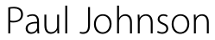Join my colleagues and myself at this year's Oracle OpenWorld. We'll be hosting a hands-on lab, demonstrating the ZFS Storage Appliance and its analytics features.

HOL10034 - Managing Storage in the Cloud October 1st (Monday) 3:15 PM - Marriott Marquis - Salon 14/15 October 2nd (Tuesday) 5:00 PM - Marriott Marquis - Salon 14/15
8:15 PST - September 24, 2012
Things have changed since Solaris 10 (and Solaris 11 Express too!) on how to properly set up a CIFS server on your Solaris 11 machine so that Windows clients can access files. There's some documentation on the changes here, but let me share the full instructions from beginning to end.
hostname: adrenaline username: paulie poolname: pool mountpnt: /pool share: mysharename
- Install SMB server package
[paulie@adrenaline ~]$ sudo pkg install service/file-system/smb
- Create the name of the share
[paulie@adrenaline ~]$ sudo zfs set share=name= mysharename,path=/pool,prot=smb pool
- Turn on sharing using zfs
[paulie@adrenaline ~]$ sudo zfs set sharesmb=on pool
- Turn on your smb server
[paulie@adrenaline ~]$ sudo svcadm enable -r smb/server
- Check that the share is active
[paulie@adrenaline ~]$ sudo smbadm show-shares adrenaline Enter password: c$ Default Share IPC$ Remote IPC mysharename 3 shares (total=3, read=3)
- Enable an existing UNIX user for CIFS sharing (you may have to reset the password again eg.`passwd paulie` )
[paulie@adrenaline ~]$ sudo smbadm enable-user paulie
- Edit pam to allow for smb authentication (add line to end of file)
[paulie@adrenaline ~]$ vi /etc/pam.conf other password required pam_smb_passwd.so.1 nowarn
- Try to mount the share on your Windows machine
\\adrenaline\mysharename
9:17 PST - February 20, 2012
I ran into a strange automount issue where my NFS shares were not being mounted at boot time. nfs/client was enabled, my entry in /etc/vfstab was correct, and issuing a `mount -a` worked flawlessly. So what was the problem? Well, this was the entry in my vfstab file:
biff:/paulie - /export/home/paulie/biff nfs
- yes proto=tcp,vers=3
I wanted to place my NFS share inside a zfs filesystem so that it was easily accessible in my home directory.
[paulie@doc ~]$ zfs list | grep export/home/paulie rpool/export/home/paulie 78M 2.82G 78M /export/home/paulieTurns out this is not such a good idea since the /etc/vfstab file is read *before* zpool's are imported and mounted. This means that all NFS shares need to be listed outside any filesystems to be mounted at boot time and then symlinked in.
[root@doc ~]# mkdir /biff [paulie@doc ~]$ ln -s /biff/ /export/home/paulie/biff/... and then changing around vfstab ...
biff:/paulie - /biff nfs - yes proto=tcp,vers=3And that's it, NFS should automount now:
[paulie@doc ~]$ df -kh | grep biff biff:/paulie 2.7T 1.2T 1.4T 47% /biffLesson learned.
6:51 PST - January 3, 2012