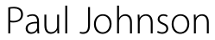Running I/O to LUNs on Windows with vdbench can be a bit tricky since the syntax is not terribly intuitive. This has more to do with Windows than vdbench. The following two examples show how to dereference these LUNs for both raw and filesystem I/O.
Raw I/O to LUNs
- Open Server Manager
- Go to Tools -> Computer Management -> Storage
- Right-click on Disk Management and select Rescan Disks
- Right-click on each Disk (newly discovered LUN) and select Online/Initialize the Disk
data_errors=(50,60),validate=yes
sd=sd1,lun=\\.\PhysicalDrive2,size=1g
sd=sd2,lun=\\.\PhysicalDrive3,size=1g
sd=sd3,lun=\\.\PhysicalDrive4,size=1g
sd=sd4,lun=\\.\PhysicalDrive5,size=1g
wd=wd1,sd=sd*,xfersize=1048576,readpct=50
rd=run1,wd=wd1,iorate=max,elapsed=999h,interval=1
Filesystem (NTFS) I/O
- Open Server Manager
- Go to Tools -> Computer Management -> Storage
- Right-click on Disk Management and select Rescan Disks
- Right-click on each Disk (newly discovered LUN) and select Online/Initialize the Disk
- Right-click on each Disk (newly discovered LUN) and create a new Simple Volume. It's recommended to use NTFS.
create_anchors=yes
data_errors=(50,60),validate=yes
fsd=fsd1,anchor=D:\vdbench,depth=2,width=2,files=20,size=100m
fsd=fsd2,anchor=E:\vdbench,depth=2,width=2,files=20,size=100m
fsd=fsd3,anchor=F:\vdbench,depth=2,width=2,files=20,size=100m
fsd=fsd4,anchor=G:\vdbench,depth=2,width=2,files=20,size=100m
fwd=fwd1,fsd=fsd*,operation=read,xfersize=1m,fileio=sequential,fileselect=random,threads=32
fwd=fwd2,fsd=fsd*,operation=write,xfersize=1m,fileio=sequential,fileselect=random,threads=32
rd=rd1,fwd=fwd*,fwdrate=max,format=yes,elapsed=999h,interval=1
9:02 PST - March 21, 2017